Magento is a popular e-commerce platform that offers a range of features to help businesses build and manage their stores. One key features of Magento is its content management system (CMS), which allows to create, manage web pages, blog posts, and content. The cmsPage(identifier: String): CmsPage function is an important part of the Magento CMS that provides developers with a powerful tool for accessing and displaying CMS pages.
The cmsPage function is a GraphQL query that accepts a string parameter called identifier. This parameter is used to specify the unique identifier of the CMS page that the developer wants to retrieve. The CmsPage type is then returned, which contains information about the specified CMS page, such as its title, content, URL, and other metadata.
How To Use:
We have created a Test page for our graphql now we will call it using graphql.
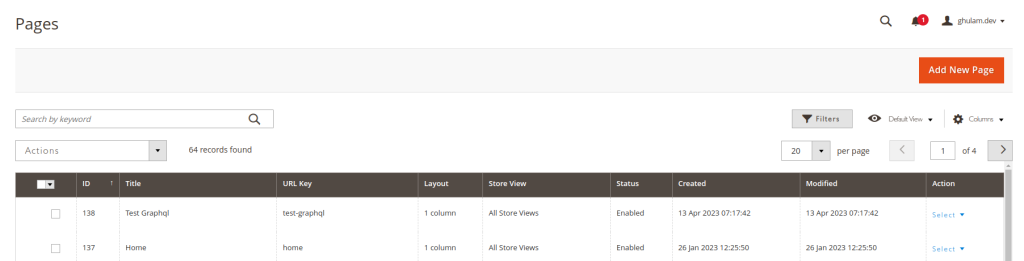
Request
{
cmsPage(identifier: "test-graphql") {
title
url_key
content_heading
content
page_layout
meta_title
meta_keywords
meta_description
}
}
Response
{
"data": {
"cmsPage": {
"title": "Test Graphql",
"url_key": "test-graphql",
"content_heading": "",
"content": "<p>Hello Graphql This is a test page.</p>",
"page_layout": "1column",
"meta_title": "",
"meta_keywords": "",
"meta_description": ""
}
}
}
One of the main benefits of using the cmsPage function is its flexibility. Developers can use this function to retrieve specific CMS pages based on their unique identifier, making it easy to display custom content on different parts of the website. For example, a developer might use the cmsPage function to retrieve a product-specific CMS page and display it on the product detail page.
Another benefit of using the cmsPage function is its ease of use. The function is simple and intuitive, making it easy for developers to integrate CMS pages into their Magento stores. Additionally, because the function is part of Magento’s GraphQL API, it can be used with a wide range of programming languages and frameworks, making it a versatile tool for developers.
In terms of SEO, the cmsPage function can be a valuable tool for optimizing Magento stores for search engines. By creating and optimizing CMS pages for specific keywords and topics, store owners can improve their search engine rankings and drive more organic traffic to their stores. With the cmsPage function, developers can easily retrieve and display optimized CMS pages throughout the store, helping to boost the store’s overall SEO performance.
In conclusion, the cmsPage(identifier: String): CmsPage